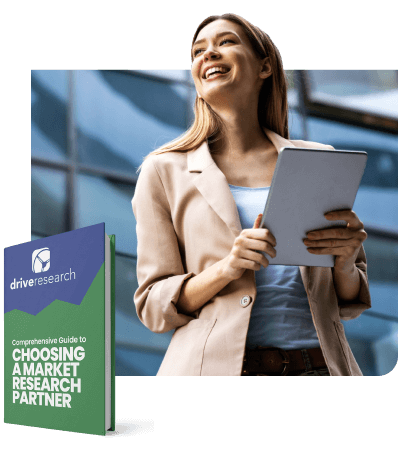Nowadays, web surveys have become one of the easiest and most effective ways to gather insights from customers, employees, or any audience you want to understand better.
Whether you’re a business owner, marketer, or researcher, knowing the different types of web surveys and how to use them can make a huge difference in getting the answers you need — and making smarter decisions.
In this post, our market research company break down the basics of web surveys, explore the various types out there, and highlight the benefits that make them such a popular tool for collecting valuable feedback. Let’s dive in.
Defining Web Surveys
Web surveys are online questionnaires designed to collect feedback, opinions, or data from respondents via the internet. They allow businesses and researchers to reach a wide audience quickly and cost-effectively.
Respondents can complete surveys anytime, anywhere, using a computer or mobile device. This flexibility makes web surveys a popular tool for gathering valuable insights across various industries.
Why Conduct Web Surveys?
Web surveys offer a range of powerful advantages that make them an ideal choice for gathering feedback and insights. Here are some of the top reasons why using web surveys can benefit your research efforts:
Cost-effectiveness
Typically, web surveys are more affordable compared to traditional market research methods like phone surveys or mail surveys. The main reason behind this is that they cut costs around add-ons like printing, postage, and interviewer fees.
Convenience
Web surveys are very convenient for the respondent. They don’t take long to design and program, making them a fairly easy task for the programmer. On the flip side, these surveys are also simple for respondents to accomplish.
Since web surveys are online, they’re accessible from any location and respondents can take them at their own pace.
Broader Reach
By using web surveys, researchers can gather more demographic information. This provides information from a more diverse audience regardless of geographic boundaries. With this broad reach, chances increase for gathering diverse data and perspectives.
Efficiency
Surveys conducted on the web can also be automated, which is a massive time saver. This is especially helpful for the data collection process, making analysis simpler. With automated survey features like skip logic and data validation, these can improve the accuracy of results while simplifying the process.
Anonymity and Confidentiality
Web surveys are often blinded, making them preferable for respondents to take. Because of this, respondents are more comfortable offering honest feedback. In certain cases like employee surveys, this is especially important. Anonymous surveys ensure the answers will not be traced back to a specific respondent.
Real-Time Data Collection
Surveys on the web allow for real-time data collection, making analysis and decision-making simple. This is ideal in many cases, especially where responses are needed quickly. Additionally, web surveys can be taken on multiple devices, which aids in fast data collection.
Steps to Conducting Web Surveys
These follow the standard online survey process, from the initial kickoff meeting to the final debrief. Below is the process our full-service online survey company follows when conducting web surveys for clients.
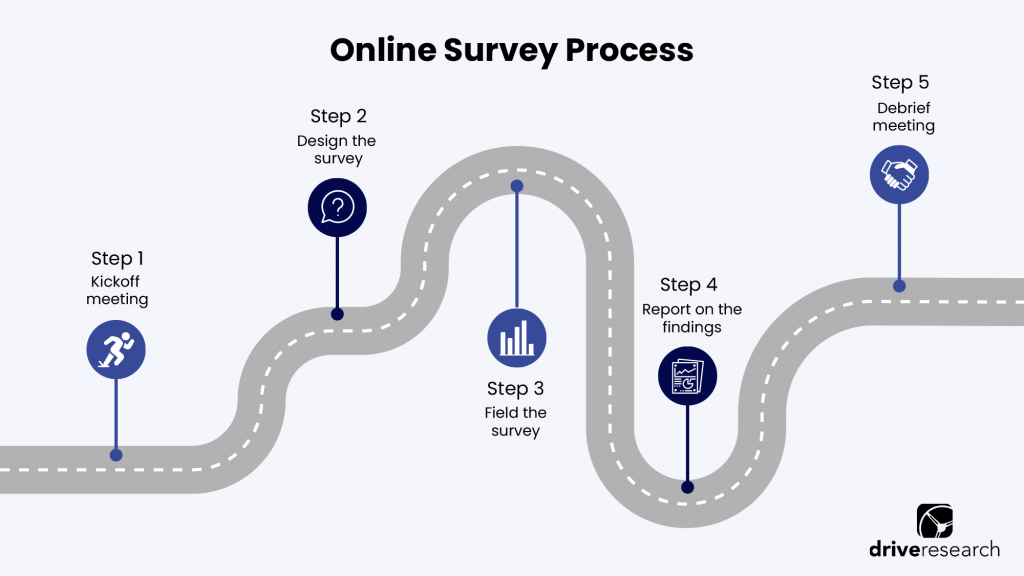
Step 1. Kick-off meeting
Any web survey project will start with a kickoff meeting. This meeting is between the client running the survey and the research team and acts as a way to nail down key objectives such as…
- Main goals and priorities
- Timelines
- Responsibilities of each party
- Expectations
By having a kickoff meeting, the client will be able to have a better understanding of their web survey.
Step 2. Design and Fieldwork
The web survey will be written and designed by the research team based on what was discussed in the kickoff meeting.
Once the survey is written and designed, it goes through rigorous testing to ensure proper functions. Researchers will ensure questions include proper logic, wording, and are free of grammatical errors.
The survey is then tested via a soft-launch.
This simply means that a smaller group of respondents will receive the web survey before everyone does. That way, if there is an error still lurking, it will be seen by a smaller group of people.
Step 3. Cleaning the data
After the data is collected and fieldwork is over, the feedback can be reviewed, or cleaned.
Here is a laundry list of data quality checks Drive Research performs when reviewing our survey data.
Cleaning the data involves looking for any kind of errors or faulty responses. This will include things like duplicate responses, too-short completion times, straightlining, and other red flags.
The goal here is to let only the best data get through so the client can make informed decisions.
Step 4. Debrief and reporting
After all the data has been cleaned and reviewed, the client and research team will meet back up to discuss the findings – a major benefit of working with a third-party team.
What’s more, the client will also be given suggestions on how to use this information.
This is similar to the kickoff meeting, where the client and team can review any final questions.
Finally, all of this information will be included in a market research report, whether it be a brief topline or a full-comprehensive deliverable, for the client to have and refer back to.
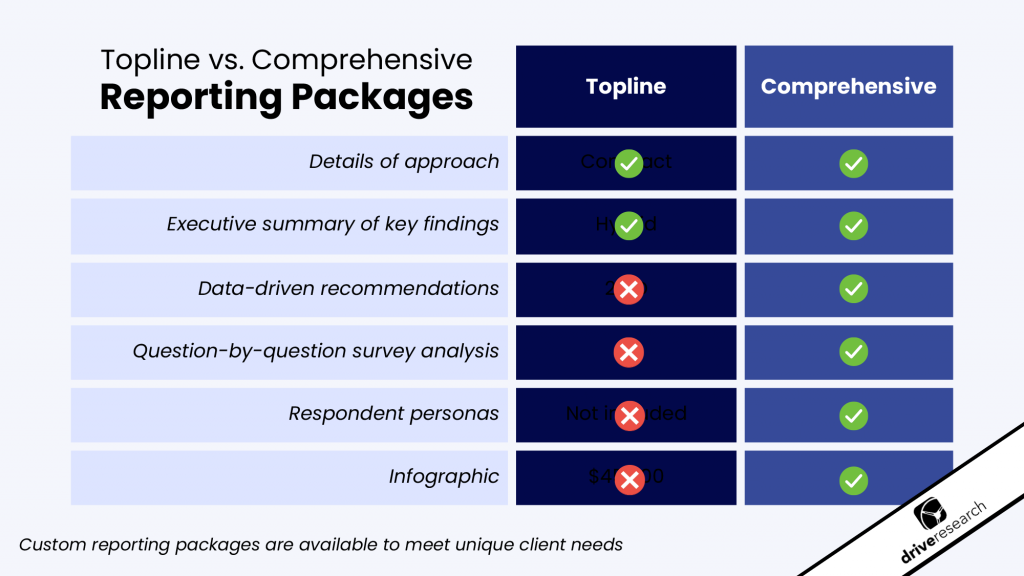
Types of Web Surveys
Email surveys
Emailing surveys is a common form of easy distribution to respondents. The survey can be sent out as an email blast to existing and potential customers/potential clients.
Think of it this way: a customer satisfaction survey is sent out to current and previous customers to gather detailed feedback to gather happiness levels with a business.
SMS surveys
SMS surveys are also popular because of their ease. Ideally, this is a great move for web surveys that are going out to a number of respondents.
SMS surveys may be used in cases that collect data based on geo-location, where phone numbers are used to classify respondents.
Here’s an example: A coffee shop wants to understand client satisfaction and wants to use a net promoter score survey, where participants will use a URL in the text message, taking them to a survey.
QR code integration
Web surveys can also be turned into QR codes, which can then appear in print or online media.
A smartphone that can read QR codes will be used, and respondents are then taken to the web survey through this avenue where responses are recorded.
Social media integration
Posting the survey on social media platforms like Facebook, LinkedIn, and Instagram is an effective way to distribute web surveys.
A benefit here is that this method is super easy, typically taking just one click.
Take this example: An airline has a service evaluation survey that the airline uses to collect data from passengers.
Web Intercept Surveys
Web intercept surveys are another effective method. These surveys are varied and can come in the form of pop-up surveys, on-page surveys, exit surveys, or time-based surveys.
Response rates are high with this type of survey, as they are non-intrusive and have a high brand recall, increasing the relevance of responses.
Take this example: An online retailer service evaluation survey shows respondents the survey while they’re browsing their site, purchasing an item, or dealing with customer service.
Learn more about website intercept surveys in our video below.
Uses for Web Surveys
Surveying customers
Web surveys are ideal for surveying customers and gathering their feedback.
Because they’re so easy to access, this makes them a simple way for customers to share their experiences through pop-up, links, email, and so on.
Since these surveys can be designed to be interactive and engaging, customers will be more likely to give thought-out responses.
This is essential for businesses, as the only way they can improve is through ongoing customer feedback.
Surveying employees
Running employee surveys over the web is one of the fastest ways to gather information from them.
Again, these are done anonymously which is key to having staff feel comfortable. When they feel comfortable being honest, that’s when businesses can see quality data that reflects their true feelings.
These employee web surveys are important to run on a quarterly or yearly basis, so companies can stay updated with current trends.
Surveying non-customers
Web surveys can also be used on non-customers easily since they’re so accessible.
When reaching out to non-customers, common methods include online channels, which expand the number of potential respondents.
Since these are online, researchers can tailor their outreach strategies to target specific audiences.
What’s more, non-customers may feel more comfortable offering details in an online format, allowing for higher-quality data.
Frequently Asked Questions About Web Surveys
What is the biggest problem with web surveys?
A key issue with web surveys is their potential to include biased responses. After all, respondents who choose to participate may not represent all of the target audience. As with any survey, data quality may be lower due to respondents rushing through the survey–hence why cleaning the data is such a key step.
What is the best tool for online surveys?
There are several different survey tools to use. When using these tools, ensure you understand how to correctly navigate through the steps of creating a survey. Common platforms include Zoho and HubSpot. Although, if you’re looking for a full-service online survey company, contact our team today!
What is the difference between a web survey and an email survey?
A web survey simply refers to a survey completed online in some way, which may or may not appear in an email. An email survey refers only to surveys sent via email to the respondent.
How do web-based surveys work?
Surveys on the web allow for data collection via an online platform in some way. This may be via email (arguably the most common method), or another online platform. From there, respondents will provide their feedback.
Contact Our Web Survey Company
Ready to gather meaningful insights quickly and easily? Get in touch with our online survey experts today and discover how Drive Research can help you design, launch, and analyze surveys that drive smarter decisions.