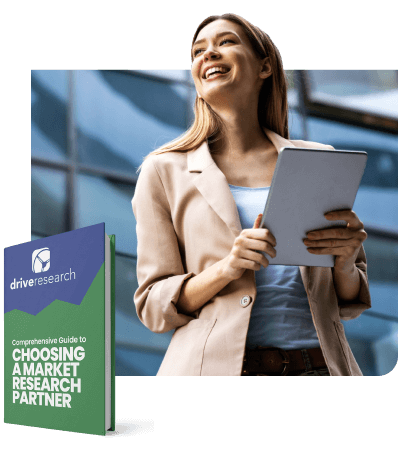Is your business feeling the sting of a low Google rating?
Or maybe you’re scratching your head over why your Google My Business (GMB) reviews are few and far between, while your competitors seem to have them in droves?
Don’t worry, you’re in good hands.
Now’s the time to get proactive about managing and increasing your Google reviews.
For context, 92% of B2B buyers are more likely to purchase after reading a trusted review.
In this article, we’ll chat about seven fool proof ways to improve your Google rating page, getting you more visibility, engagement, and traffic.
And if you’re after a hands-off approach that guarantees a hefty increase in both the number of reviews and your overall rating, stick around for the secret hack we’ve got up our sleeves for our clients.
Why Are My Google Reviews Not Increasing?
There could be one of many reasons you’re not gathering more (or any) reviews on Google. Below, we’ll share some common factors behind this.
1. Reviews are marked as spam
This is a big one.
Spam reviews are penalized and won’t show up for your company, to put it simply. Google has a keen eye for detecting this type of review and will flag it if the spam criteria are met.
When a review is flagged as spam, this can mean:
- It was duplicated
- It has inappropriate content
- The content is promotional
- It contains personal contact information
It’s best to delete reviews that are spam or file a complaint with Google to prove it is not spam.
2. Your business is newly listed
Another reason reviews may not be increasing is because your business has only just been listed online.
This is only natural–since your business hasn’t been on Google for long, it will take some time for rankings to increase. The higher it’s ranked, the more users will see it.
But don’t worry–this will likely change the longer your business is on Google.
What’s more, there are ways you can take charge and increase that ranking…
- Be active on your company’s social media (this is especially important for local rankings)
- Ensure you’re business is listed on Google Maps
- Create a Q&A section
3. Embedded links in Google reviews
If you want to increase Google reviews for your business, it’s important to know that reviews with URLs included won’t make the cut.
This is yet another quality that is counted as spam in the eyes of Google.
But wait–you can actually do something about this. Kindly reach out to the customer who left the review and see if they can remove the URL before it’s removed.
4. Fake Google reviews
And lastly, fake reviews are always going to get “caught” by the almighty Google.
The common culprit for this issue?
Buying Google reviews.
It might sound tempting but don’t make this mistake. Purchased reviews are usually bots, under the guise of a profile.
Believe it or not, over 80% of consumers have likely read a fake review in the recent past.
If your company gets busted for buying reviews, Google can remove the profile altogether–so stay far away!
Benefits of Increased Google Reviews
It’s no surprise that positive ratings draw customers to your service.
Whether you own a clothing shop, restaurant, or CRM platform, people automatically look at those tiny stars to see if they should give your website a visit.
Aside from the obvious benefit of earning more business, getting Google reviews has a plethora of secondary benefits.
1. Improve SEO rankings
Once your business starts getting review after review, expect SEO rankings to go up.
It’s pretty simple: Google rewards organizations that are positively vetted by their customers.
As you continue to get more ratings, Google will place your site higher on their search engine result page (SERP) because you are deemed more trustworthy.
In fact, Google customer reviews carry more weight (6.47%) in organic local searches. That means you’ll rank higher than your competitors, giving your business a greater chance of winning new customers.
2. Earn more credibility
You can talk until you’re blue in the face about how your products and services are better than the others. And even if that is true, those high praises will mean a lot more coming from an unbiased perspective.
It’s why 93% of customers read online reviews before buying a product.
If you want to increase your Google reviews, having positive feedback on Google speaks volumes to site visitors, and can potentially turn them into customers
3. Free content for marketing materials
Don’t be afraid to brag, because it could be the best thing for your business.
Make sure that when someone goes on your site, they know they’re interacting with a well-liked business. Not only does this help increase Google reviews, but it also promotes a positive view of your overall business.
Yes, we all love an aesthetically pleasing page, but telling your audience that you have plenty of good customer experiences in the bag is the best way to strut your business stuff.
Positive reviews can be featured on your website, sales sheets, social media, and more. It’s all about promoting social proof that people LOVE working with you.
4. Take the bad with the good
While we would all prefer to only hear positive customer feedback, no business is perfect.
All hope is not lost if you’re getting less-than-pleasant reviews. We’re here to tell you that this consumer feedback may be the trick to increasing Google reviews.
Sit back and think about what your customers are saying. Do their critiques make sense? Are they valid?
If the answer is yes, then act on it immediately.
Obtaining regular commentary can help your team alleviate any problems as soon as they happen.
On a more positive note, there is a way to prevent negative comments from making their way to your Google My Business reviews. But you’ll have to keep reading to find out.
Recommended Reading: The Pros and Cons of Responding to Negative Feedback from a Customer Survey
Ways to Increase Google Reviews
Now that you understand the benefits of increased Google reviews for your businesses, it’s time to get to work.
There are multiple ways to encourage customers to leave positive comments about their experience working with or purchasing from your organization.
Here are a few of our favorites:
Tip #1: Use a reputation management tool
Reputation management tools can positively impact your Google ratings by monitoring online reviews and feedback, allowing you to promptly address any negative comments or concerns.
These tools enable you to actively engage with your audience, showcase positive testimonials, and highlight your strengths, contributing to an improved online reputation.
By consistently managing and optimizing your online presence, reputation management tools can help enhance customer trust and satisfaction, ultimately leading to higher Google ratings.
We recommend Reviews On My Website.
Whether your goal is to showcase reviews on your website or take it a step further by increasing your Google reviews, they have several plans to meet your unique needs.
They have plans starting at $9 a month and you can upgrade or downgrade between different plans at any time.
Tip #2: Ask for customer feedback after a purchase
Sometimes it just takes some work. Train your staff to ask customers to leave a rating for your business on your rating page.
Particularly if the customer had something really positive to say or the employee goes above and beyond to help the client.
The most important thing when you want to increase reviews on Google: conduct a customer satisfaction survey.
When it comes to directing your customer to leave a review after filling out the survey, you’ll have (hopefully) tweaked your practices based on what the satisfaction survey found.
For instance, say there was something many patrons didn’t like about your business.
If you took the time to change that issue, then the problem no longer exists. So when customers leave that review, there will be a higher chance they leave positive feedback.
Satisfied customers felt like they were done a solid. You will be surprised at how willing they are to return the favor if asked if it is as simple as 10 seconds on their phone.
This becomes a bit of training with your staff to identify these experiences and keep your rating page top of mind. Consistent reminders given to your frontline staff are crucial to conversions.
Tip #3: Add a link to your GMB page at the end of the receipt
A simple yet underutilized tactic to increase Google reviews is adding a link to the review/rating page at the end of your customer receipts.
This provides the leaving customer with a paper trail for the link.
With the volume of sales as well, it also means you’re likely to benefit from a lot of ratings from customers even if only 1-2% of your customers decide to leave a review.
If you have 500 sales per day, that’s still 5-10 reviews per day and 35-70 reviews per week.
Those add up quickly and it should be fairly simple to add this link to the end of the receipt.
Tip #4: Add a sign at your place of business
Similar to the next tip, the more attention you can bring to your rating page, the bigger the increase in Google reviews.
Think about adding a kiosk or at least a sign near the exit of your place of business. It’s all about trying to catch a customer at the right time.
With nearly everyone owning a smartphone these days, it’s easy to leave a rating. Think about putting a QR code on the sign as well, so the customer can bring up their camera app and be taken directly to the reviews page.
It cannot get any easier than that for a happy customer.
Tip #5: Showcase your ratings on your website
Attention begets more attention. If you already have a solid 4-5 star Google rating, you should showcase this. A perfect place to do this is on your website as a featured call-out.
You can link site visitors directly to your Google rating page so they can review the positive reviews.
Also, consider adding some featured ratings or a link to your Google ratings in your marketing materials. This might include any PDFs or downloads on your site, as well as offline materials such as menus, brochures, oleave-behindnd sales sheets.
Draw attention to your ratings. It will encourage others to follow suit.
Tip #6: Offer a discount on the next purchase (if they leave a rating)
We’ve all been to Dunkin’ Donuts lately, have we not?
Similar to one of our suggestions above about adding a link to your rating page on your receipt, you should also consider offering a discount.
There are many variations of this including a free product, a percent discount off the next purchase, or giving them a sale (BOGO).
It both gives them some skin in the game to leave a review but also encourages another visit to your business. A win-win.
Tip #7: Hone in on your best customers or recent winners to return the favor
There is no better time to get a 5-star rating from someone than after they just won a contest, won a raffle, or received something for free.
This increases Google reviews and almost guarantees that the feedback will be positive.
Feed off of this excitement and the experience to ask for a review or rating on your business page.
As a market research firm, we pay rewards and gift cards to participants in a lot of our studies.
There is no better time to ask for a review than when you are paying someone $100, $200, or $300 as a thank-you for their time in a focus group.
Secret Hack to Increasing Your Google Ratings
Drum roll please!
Use our online reputation management (ORM) service at Drive Research.
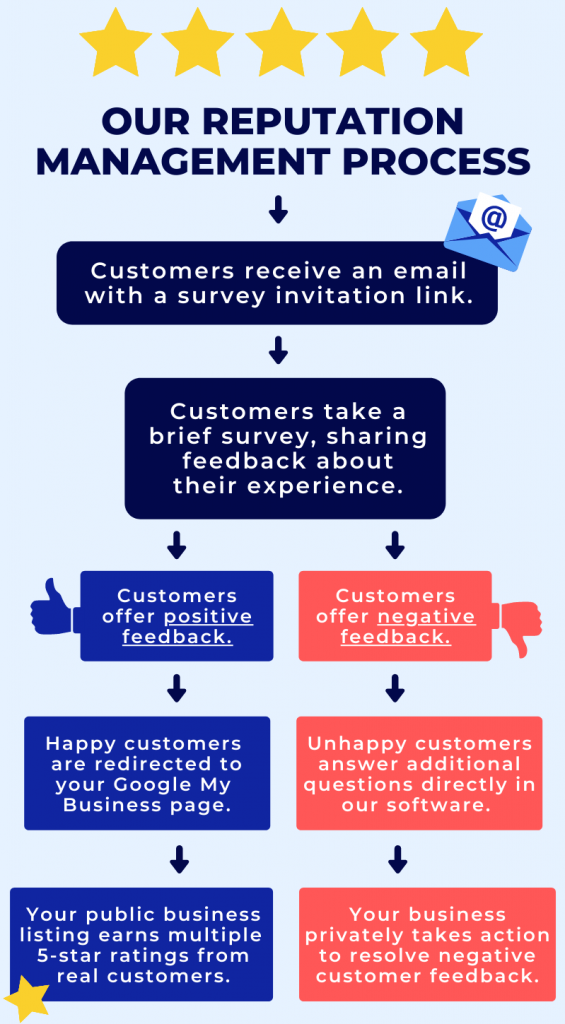
Subscribing to a reputation management service (like the one offered by Drive Research) is the key to unlocking a 5-star business rating.
You send us your recent customers on a daily, weekly, or monthly basis and we invite them to provide feedback on your business.
We run them through a short screener survey to gauge their satisfaction.
- Customers who offer positive reviews are redirected automatically to your Google review page.
- Customers who were not happy explained why directly in our software, avoiding any public posting.
It’s as easy as that–adding tons of 5-star ratings to your Google My Business page from legitimate customers.
This is an ongoing service we offer our clients to continually build MORE reviews as well as simultaneously IMPROVE your rating closer to 5 stars.
To learn more, here’s why you should use a market research firm for ORM or watch this 60-second video.
Final Thoughts
Increasing Google reviews doesn’t have to be a struggle.
If you have a solid understanding of how reviews work, that’s half the battle of getting more reviews for your business. The other half requires some time and effort!
Below, we’ll summarize some of the best ways to boost those reviews:
- Reach out to customers to ask for feedback
- Lead customers to your review page
- Remind customers to leave feedback with signage
- Show off those positive reviews
- Use discount opportunities
- Ask customers who just won a raffle/contest to leave a review
- Consult an ORM company
While this may seem like a lot at first, carefully review each step and see what applies most to your business. From there, you can take the initiative to enhance those strategies.
Increase Google Reviews with Drive Research
Drive Research is a market research company working with businesses across the U.S.
We manage all types of customer feedback projects including customer surveys, brand equity studies, advertising campaign evaluation surveys, and online reputation management (ORM) services.
Have a question or want to get pricing on this service with our team?