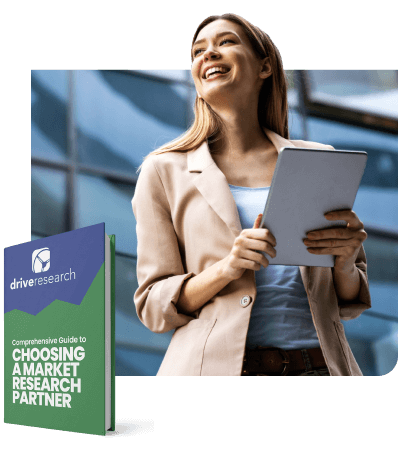You’ve poured your blood, sweat, and tears into crafting your latest online survey. The moment you hit publish and sent out those initial invitations, a collective sigh of relief echoed across your organization.
But, just as quickly as the responses started rolling in, momentum slowed after the second week of fieldwork. Now, you’re ready to take the next step. What’s next?
If you guessed report writing or analysis, think again.
It’s time to roll up your sleeves and get into the nitty-gritty of data cleaning. Or, if you prefer, don a pair of gloves.
Here are 9 crucial data cleaning steps to tackle during or after fieldwork.
Why Survey Data Cleaning is Important
Data cleaning is crucial in survey research because it ensures the accuracy and reliability of your results.
It involves identifying and correcting errors, removing duplicates, and dealing with inconsistencies, which helps maintain the integrity of your data. Clean data prevents misleading results and allows for more precise and meaningful analysis, leading to credible and actionable insights.
By addressing data quality issues early, you save time and resources, ultimately improving decision-making based on trustworthy information.
Remember, garbage in, garbage out—high-quality data is essential for producing valuable insights.
9 Survey Data Cleaning Tips
Using this list of data cleaning tips will help you create a better prepared data file for next steps.
Tip 1: Double-Check for Duplicate Entries
From ballot box stuffing to minor technical glitches causing multiple submissions, duplicates are a no-go in market research. Ensure each entry is unique.
Tip 2: Review and Code All “Other” Responses
Respondents often select “Other” when they overlook existing options. Recode these where appropriate to tidy up your data. This can significantly reduce the proportion of “Other” responses, making your data more coherent.
Tip 3: Check for Straightlining (AKA Flatlining)
Survey speeders often select the same response throughout, especially in grid questions. Use sorting or formulas in Excel to identify and flag these cases.
Tip 4: Check Time to Complete
If the average completion time is 10 minutes, be wary of those who finished in 2. Such speed could indicate a bot, a rushed respondent, or someone merely seeking a quick reward.
Tip 5: Check the Number of Skipped Questions
Skipping a few questions is normal, but multiple skips (like 12) suggest the respondent wasn’t fully engaged. Exercise caution with blank open-ends; they might simply mean the respondent found the question inapplicable.
Tip 6: Review Open-Ended Responses for Erroneous Entries
Nonsensical responses (e.g., “xacawetaetascasdf”) typically indicate the task wasn’t taken seriously. Remove these to maintain data quality.
Tip 7: Review Your Red Herring Questions
If you included test questions (e.g., “Select ‘3’ for this question”), you’ve got an easy way to spot inattentive respondents. Red herrings help identify speeders and can be the first step in your data cleaning process.
Tip 8: Review Logic and Sequences
Check for consistency in responses. If someone claims they’ve never been a customer but also mentions purchasing a product, dig deeper. Such inconsistencies often reveal broader issues.
Tip 9: Run a Spell Check and Grammar Review
Whether this is your first or last step, it’s a no-brainer. Ensuring your data is free from spelling and grammatical errors is a fundamental part of data cleaning.
Contact Our Survey & Data Cleaning Company
Drive Research manages each aspect of your online survey project to ensure 100% quality respondents and data. This includes survey design, programming, fielding, and analyzing feedback.