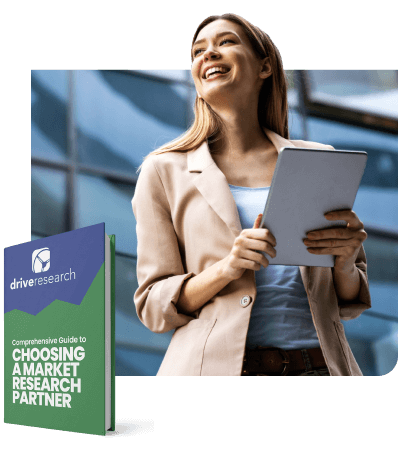Ever feel like everyone is glued to their phones these days? That’s because they are—the average user will spend over three hours a day on their phone.
And that’s exactly why mobile surveys have become a go-to tool in modern market research.
Whether you’re gathering feedback on a new product, testing customer satisfaction, or running a quick poll, mobile surveys let you reach people where they already are: on their devices.
In this post, we’ll break down everything you need to know about mobile surveys—from why they’re so effective, to when to use them, to best practices that ensure you get high-quality results.
What are Mobile Surveys?
Mobile surveys are questionnaires optimized for smartphones and tablets, allowing respondents to provide feedback anytime, anywhere.
They’re designed for smaller screens, with quick-loading formats and touch-friendly interfaces to boost completion rates.
Mobile surveys are ideal for capturing in-the-moment insights, whether it’s after a purchase, during an event, or while on the go. Their flexibility makes them a powerful tool for reaching today’s mobile-first audiences.
Key Advantages of Mobile Surveys
As phone usage continues to soar, it’s no surprise that mobile surveys have become a go-to method for collecting feedback. They let people respond on their own time, wherever they are, which leads to higher response rates and more diverse, representative insights.
Unlike more traditional methods like focus groups or in-depth interviews, mobile surveys provide real-time data and are incredibly time- and cost-efficient. They’re fast, flexible, and built for today’s on-the-go lifestyles—making them an ideal tool for modern market research.
Benefits of Mobile Surveys
- Convenience – Quick, easy, and accessible from anywhere, mobile surveys encourage higher participation.
- Real-Time Feedback – Get immediate insights as respondents answer on the spot.
- Cost-Effective – Lower costs thanks to automated data collection and minimal overhead.
- Location Flexibility – Reach respondents across geographies without the need for in-person research.
Tips for Successful Mobile Surveys
When it comes to mobile surveys, there are many best practices to keep in mind to ensure the data you collect is accurate and high quality. From our experience, it is important to have a mobile-friendly survey design, responsive testing across different devices, and clear, simple questions.
Let’s dive deeper into the best tips and tricks for running successful mobile surveys.
1. Mobile-friendly survey design
Creating a mobile-friendly design for your survey involves optimizing the survey layout, structure, and functionality to cater specifically to the constraints and capabilities of mobile devices.
Here are some factors our mobile survey company recommends paying closer attention to:
- Responsive layout. Design the survey with a responsive layout that adapts to different screen sizes, ensuring that participants can easily navigate and interact with the survey on devices ranging from smartphones to tablets.
- Touch-friendly elements. Consider the touch-centric nature of mobile devices by using touch-friendly elements such as appropriately sized buttons and checkboxes. This minimizes the chances of participants accidentally selecting the wrong options and enhances the overall usability of the survey.
- Optimized question formats. Tailor your survey questions to suit mobile screens, avoiding overly complex or lengthy formats. Use concise and clear wording, and opt for simple question types to facilitate easy interaction without overwhelming participants.
2. Importance of simplicity and clarity
Ensuring that the tone and word choice in the mobile survey will also aid in response rates.
Similar to our last point, survey directions, and related copy need to be clear and simple to follow.
To avoid the respondent from getting confused, keeping an eye on this ensures they’ll be able to easily follow directions.
Another benefit of this is that proper wording will allow the respondent to avoid snags and take the survey within a normal amount of time. Again, this prevents respondent drop off, getting you the right amount of responses!
3. Add progress indicators
Incorporating progress indicators into your mobile survey is crucial for enhancing the respondent experience and mitigating potential survey dropouts.
Progress indicators visually communicate to participants how far they’ve advanced within the survey, providing a sense of accomplishment and managing expectations regarding the remaining questions.
This transparency reduces uncertainty about the survey’s duration, contributing to increased participant engagement.
4. Testing across devices
Testing your mobile survey across a diverse range of devices is a critical step to guarantee a seamless and inclusive user experience.
By conducting thorough testing, researchers can identify and rectify potential issues related to varying screen sizes, resolutions, and operating systems.
This process helps ensure that the survey’s layout remains consistent and visually appealing across different devices, preventing any unintended distortions or usability challenges.
How Mobile Surveys Work (Step-by-Step)
Running a mobile survey might sound complex, but with the right plan and a great research partner, it’s a smooth and efficient process. As mobile usage continues to grow, this method offers a fast, cost-effective way to gather meaningful feedback—right from the devices people use every day.
Here’s how our mobile survey company makes them easy and effective from start to finish:
Step 1: Kickoff Meeting
We start with a collaborative kickoff meeting to get aligned on goals, timelines, and any must-ask questions. It’s an open conversation where we learn what insights you’re hoping to uncover, and you learn how we’ll make it happen.
Step 2: Survey Design
Next, we turn your goals into a well-designed mobile survey. Every question is written with clarity and mobile-friendliness in mind—short, simple, and engaging for respondents on the go.
Step 3: Programming & Testing
Once the survey is written, we program it into our online platform and thoroughly test it across devices to ensure everything works seamlessly—no glitches, no guesswork.
Step 4: Fieldwork
Now the survey goes live! While responses roll in, you’ll have access to a real-time dashboard so you can monitor progress and early trends. Most surveys stay live for a couple of weeks, depending on your target audience and goals.
Step 5: Data Cleaning
When fieldwork wraps up, we carefully clean the data to remove any low-quality responses and ensure the results are reliable. Our team conducts multiple checks so the insights you receive are accurate and actionable.
Step 6: Reporting & Debrief
We wrap everything up with a polished, easy-to-understand report that highlights key findings, themes, and recommendations. Then we review it together in a debrief meeting—your chance to ask questions, dive deeper, and talk next steps.
When to Use Mobile Surveys: Best Use Cases
Mobile surveys are incredibly versatile and can be tailored to fit a wide range of research needs.
Their unique ability to capture feedback quickly and on-the-go opens up opportunities that other methods simply can’t match. Whether you’re aiming to gather immediate reactions, track ongoing experiences, or reach hard-to-access audiences, mobile surveys deliver actionable insights exactly when and where you need them.
Here are some of the top scenarios where mobile surveys make the biggest impact:
1. In-the-Moment Feedback
Capture opinions right after a purchase, event, or experience—when memories and emotions are still fresh. Great for customer satisfaction, retail visits, or event feedback.
2. Post-Service or Support Follow-Up
Send a short survey immediately after a customer interacts with your team. It helps assess agent performance and overall satisfaction quickly.
3. Mystery Shopping & Retail Audits
Mobile surveys let mystery shoppers or auditors submit evaluations directly from the field, ensuring real-time, location-specific insights.
4. Product Testing & Usage Diaries
Participants can document their product usage over time directly on their phones, including photos or comments, without needing a desktop setup.
5. Employee Pulse Surveys
Gauge employee morale or feedback with quick, mobile-friendly surveys—especially effective for remote or deskless teams.
6. Geo-Targeted Surveys
Use GPS or location data to trigger surveys when someone enters or exits a store, venue, or event space for real-time contextual feedback.
7. Pre- and Post-Event Feedback
Gather insights before and after events, webinars, or training sessions to measure expectations and impact.
Contact Our Mobile Survey Company
Ready to unlock the power of mobile surveys for your business? Our expert team is here to handle everything—from survey design to data analysis—so you get fast, reliable insights without the hassle. Reach out today to see how we can help you connect with your audience anytime, anywhere.